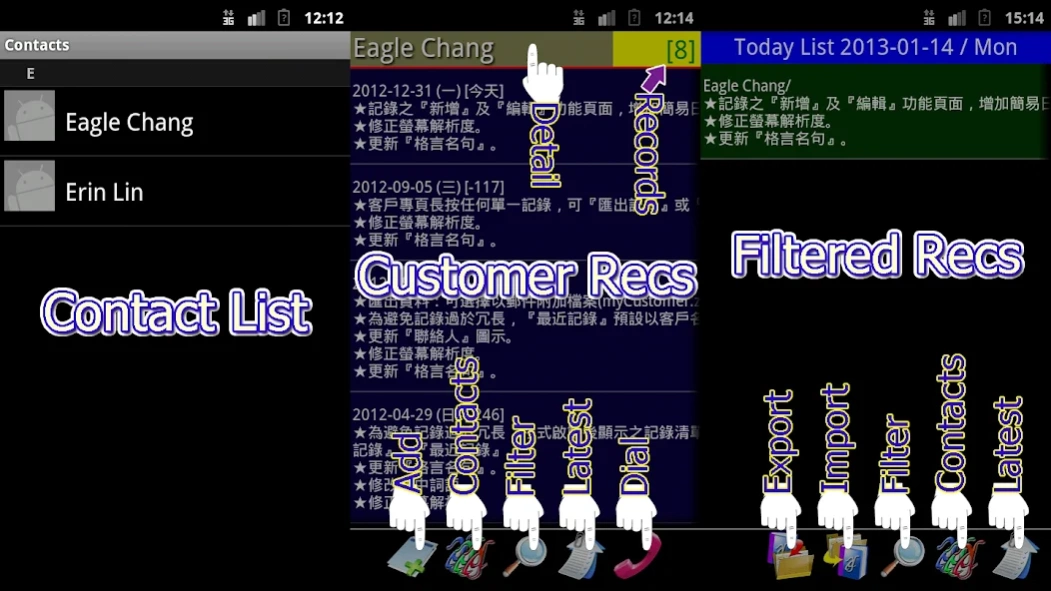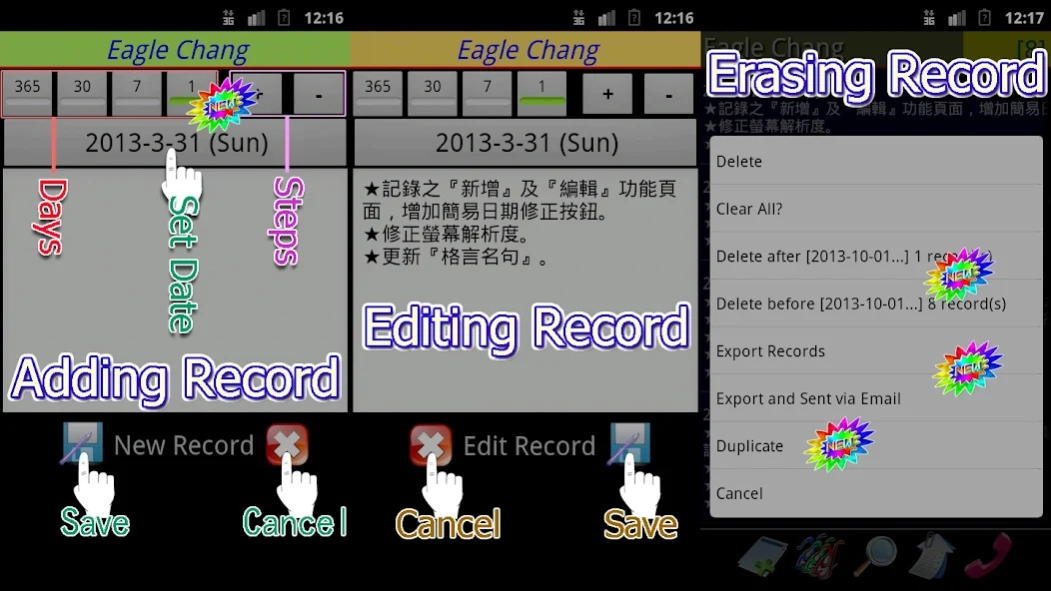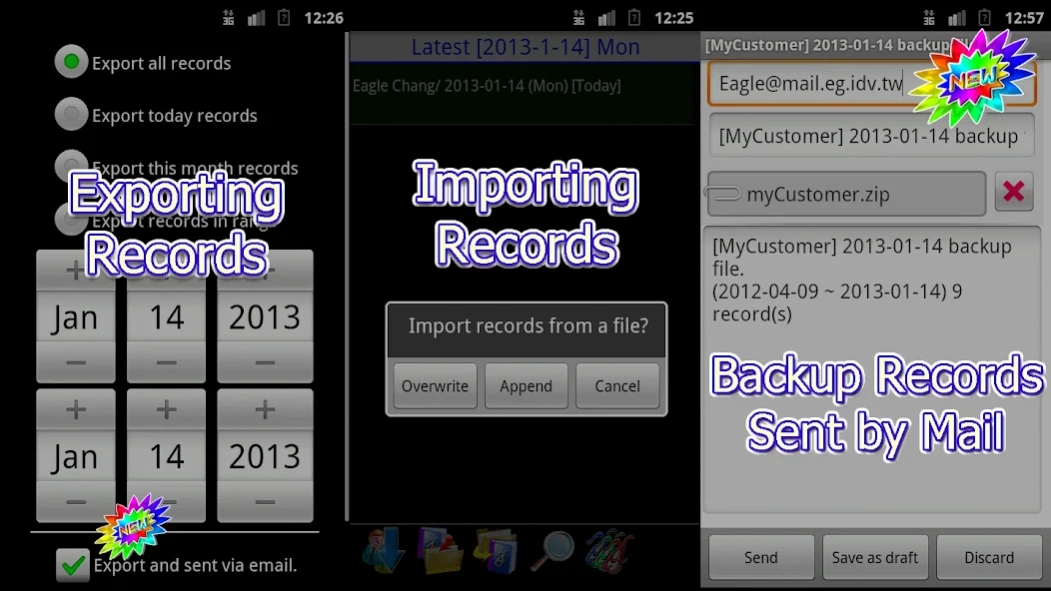My Customers 1.5
Free Version
Publisher Description
My Customers - ~~ The totally AdFree myCustomer is your best choice ~~
Features: (Ads Free)
★ maintaining customer contact status easily
★ holding customers whom are about to be forgotten
★ strengthening interaction with customers
★ handling whole to-do schedule
★ combining build-in contact info to dial directly
★ suitable for all sales in business
★ controlling project's progress efficiently
Note:
1.Before updating, please export records as a backup. If the main page of the customer who had phone number does not show "telephone" icon, just click on the customer by the contact list once.
Since then click on the customer name locating on the top left → entering contact information page; click on the "telephone" → entering to dialing page.
2.The list of records shows the customer's today and future records, or shows only a recent record if customer has no future records.
3.The backup files (myCustomer.csv & myCustomerBIG5.csv) are saved in /root (or /sdcard). There is also a myCustomer.zip if you send those files via email.
~~~~~~~~~~~~~~~~~~~~~~~
Manual: http://www.eg.idv.tw
About My Customers
My Customers is a free app for Android published in the Themes & Wallpaper list of apps, part of Desktop.
The company that develops My Customers is Eagle Chang. The latest version released by its developer is 1.5. This app was rated by 1 users of our site and has an average rating of 5.0.
To install My Customers on your Android device, just click the green Continue To App button above to start the installation process. The app is listed on our website since 2024-01-14 and was downloaded 11 times. We have already checked if the download link is safe, however for your own protection we recommend that you scan the downloaded app with your antivirus. Your antivirus may detect the My Customers as malware as malware if the download link to tw.idv.eg.android.mycustomer is broken.
How to install My Customers on your Android device:
- Click on the Continue To App button on our website. This will redirect you to Google Play.
- Once the My Customers is shown in the Google Play listing of your Android device, you can start its download and installation. Tap on the Install button located below the search bar and to the right of the app icon.
- A pop-up window with the permissions required by My Customers will be shown. Click on Accept to continue the process.
- My Customers will be downloaded onto your device, displaying a progress. Once the download completes, the installation will start and you'll get a notification after the installation is finished.